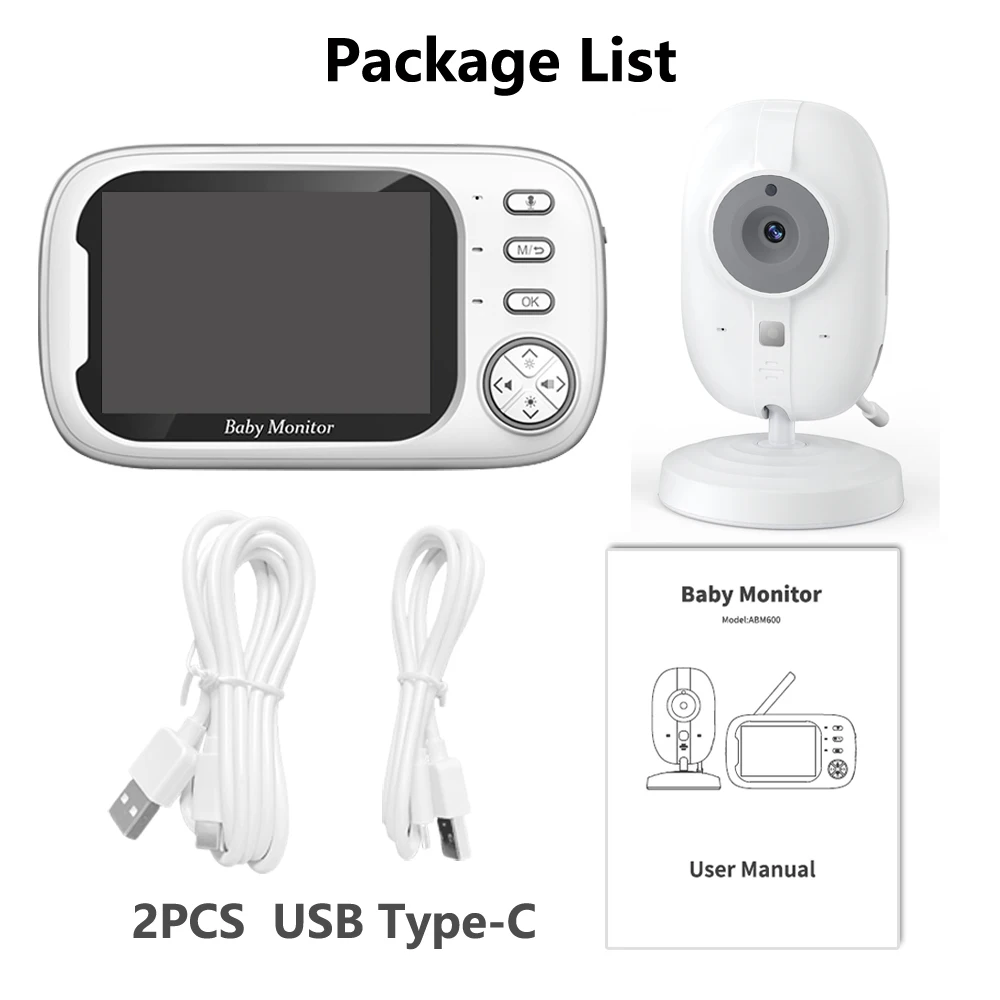New 3.5 inch Wireless Video Baby Monitor Night Vision Temperature Monitoring 2 Way Audio Talk Baby Nanny Security Camera
SPECIFICATIONS
Brand Name: PHONEPACE
Choice: yes
Connection Type: Wireless
Hign-concerned Chemical: None
Infrared: Yes
Origin: Mainland China
Type: Video & Audio
Video Resolution: SD 720P
Technical parameters
Model ABM600 camera 1280 * 720P crying alarm supports working temperature from 65 ℃ to -20 ℃
Display screen 3.5-inch shooting angle 60 degree lullaby support transmission method FHSS
Resolution 800 * 480 SENSOR 1/4COMS feeding timing reminder supports transmission distance of 300M outdoors
Host power consumption 1.6W, camera power consumption 1.5W, night vision (automatic), supports camera net weight/
Battery 1500MA/H camera recording support temperature alarm support display terminal net weight/
Main body dimensions: length 133 * width 76 * thickness 20MM Camera body dimensions: diameter 66 * 108MM
Camera button definition and code matching
Press the key twice to enter the code matching mode on the camera, and the blue light will flash
Display the end-to-end code to open the menu, select 'Add Camera', press the OK key to enter the code matching mode, the blue light flashes, and the code matching successfully stops flashing
Definition of display side buttons
Long connected power on/off key; Short press to turn on/off the screen (you can hear the sound from the camera)
Press the intercom button to make voice calls to the camera head
Menu button to open/return to menu selection: volume, feeding reminder, rocking blue song, time setting, temperature unit switching, VOX, brightness
Up arrow keys
Down arrow keys
Left arrow key
Right arrow key
OK key function confirmation
M key menu key/return key. Short press to display menu, short press at level 3 menu to return to level 2 menu
Reset button restart function
Function: Bidirectional intercom, infrared night vision, room temperature monitoring alarm beyond 20 ℃ -30 ℃, sound detection alarm
Purpose: Caregivers need to go to other rooms to do other things. They can bring a display terminal to monitor the temperature of the baby room at any time, ranging from 20-30 ℃
Observing the baby's current condition, such as kicking off the blanket, if the baby wakes up crying, you can turn on the intercom to provide verbal comfort to the baby, allowing for uninterrupted family affection; When the baby needs to rest, the lullaby can be turned on to make it easy for the baby to fall asleep. At night, VOX mode can be turned on when the baby sleeps, and the screen will turn off after 30 seconds. When the sound in the baby's room is greater than the set value, the screen will light up.
Function Introduction
1. The sound and image from the baby's end are transmitted in real time to the display end, and adults can monitor the baby's condition in real time. When the intercom button on the display end is pressed, the baby can be informed
Child end language, etc,
2. Breastfeeding reminder function: When set to 0:30H, there will be image and sound alarms on the display end 30 minutes after the current time to remind busy individuals
Adults should be fed, babies should be fed, and so on
3. The display terminal can select 8 lullabies to play on the baby terminal
4. Set the time according to different time zones
5. Set the display temperature to ℃/℉ according to personal habits
6. You can choose which baby terminals to display. If two baby terminals are connected at the same time, they can be automatically or manually switched for display,
7. VOX mode: default to off. When the ambient sound of the baby end is less than the set value, the display screen will turn off after 30 seconds. When the environment where the baby end is located is
When the sound is greater than the set value, the display screen on the display end lights up and can be selected according to the environment: HIGH/MED/LOW
Operating Instructions
Code pairing: In CAM startup mode, press the power button twice quickly and the blue light will flash (for about 10 seconds). At the same time, open the display terminal and press the M key to open the menu,
Find and enter the pairing mode upwards. The red light in the upper left corner of the display screen flashes, indicating successful pairing of CAM1;
CAM2 operation is like pressing the menu key to return to the main screen, pressing the camera key to go to the CAM for code matching, and entering the code matching mode. If there is no connection for 10 seconds, it will automatically exit the code matching mode
(Note: One baby terminal can only be connected to one display terminal, and one display terminal can be connected to two baby terminals at the same time; the baby terminal cannot be connected to an adult display terminal.)
Getting too close to avoid whistling
Use distance
Outdoor open space: 300M
Indoor: 30M, distance varies depending on the material of the wall
5. Screaming
The baby end continuously transmits sound to the display end. In order to monitor whether the baby is crying, the environmental sound is amplified and sent to the display end,
The display end will continuously hear this "noise" loop, and the sound will become louder and louder, resembling the sound emitted by the speaker when the human end approaches the baby end
Once again received by the baby's microphone and amplified again, this sound is transmitted to the adult end, creating a whistling sound